The new alpha release is ready for download! I dropped the closed alpha test in favor of an open test.
This alpha release brings a completely new feature: Online check

NZB Completion Checker now supports an online community check. What this means is, that you can now check your NZB files against an online database. If other users have checked the exact same NZB file within a given time period (up to 5 days), it will display the completion of the files against all reported servers. If you checked your files against Giganews, and another person checks against Astra web, you will see two resuls in an grid, allowing you to select, where you should download the file from. The check only takes a few seconds – a lot quicker than checking the files from you own PC.
But whenever the online check fails (eg. no matches are found) – you will have to check the file on your own PC. It will then upload the results for others to use. In the alpha release – this is mandatory! If you don’t like it – don’t use the alpha!
Basically NZB Completion Checker does the following:
It calculates a salted hash from the file, and sends it to the server. The server will then compare the hash against others in the database. If any results are found, it will be send back to NZB Completion Checker.
All of this traffic is going through a HTTPS (SSL) connection. Nothing is logged on the server, except the hash, completion and usenet servers used.
Bear in mind, that this is an alpha release – I have only tested it myself, so the database is pretty empty. I hope that a lot of people will test the database with lots of NZB files 🙂 … again, I can’t see what people are testing, it’s only a hash! If you don’t know what a hash is, read about it on Wikipedia.
Quick Instructions
Add some files to the “Files” tab, and then press the online button… that’s it! Please note, that the grid is updated after the check, and then you can unfold the line to see the completion ratios found. See below:
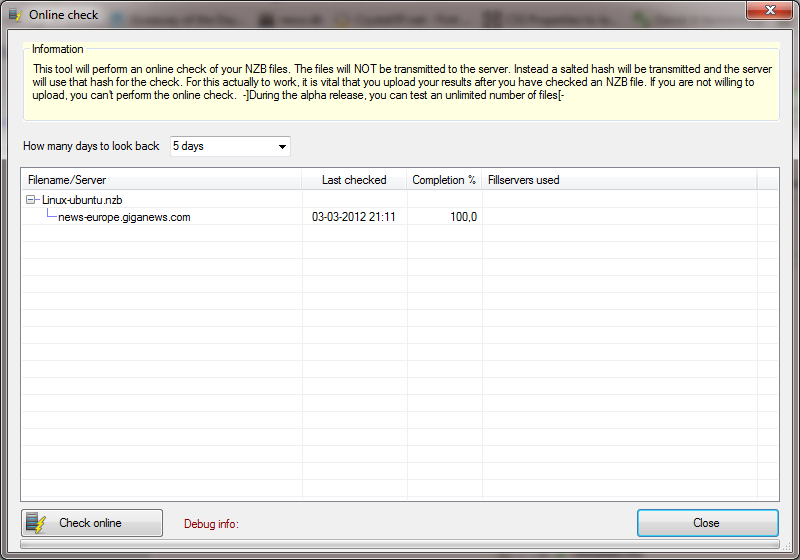
If there is nothing to unfold – the search came out negative.
This release also contains a few fixes. It’s now possible to sort/prioritize your servers in the settings form. The top most is used first, and so on. Use the arrow buttons to sort the servers. You still have to select at primary server though!
And lastly – a scrollbar was added to the Log tab.
As usual use the downlink on the right to download the alpha release – enjoy 🙂
New build number: 1.1.4445.38601
Remember to support NZB Completion Checker – Sign up to Astraweb via this banner 🙂

Great! but what is was asking myself, when are articles lost on the server, you have a “up to 5 days” nzb’s in your database… but can’t this be longer OR shorter, because well basically you don’t know when articles are not found anymore, right? (it could happen in 1 day or in >1000 days)
Hi!
Well… that’s the point of the date! You can see when the file was last checked. Anything beyond 5 days is… well.. hard to tell if it’s still there! DMCA takedown notices come more often/quicker now a days.
But yes, a file could be taken down on the first day. Use the filter (how many days you want to look back in time) if you think 5 days is too many 🙂
I have a single server set up, by IP address (it’s giganews). It isn’t working, and the log shows that it is trying to connect to 192.168.56.1 (?!)
“No connection could be made because the target machine actively refused it 192.168.56.1:119
Something must be wrong with your settings. Can your upload a screenshot via the bug form of your server settings?
Hello. Thanks for the response. It was totally a user error. I had the server name, which I thought was also the host name. The HostName was empty for me. I put in the host name, and now things are working. Sorry.