Did you ever spend a few hours downloading a file from usenet using an NZB file, just to find out, it was far from complete? Tired of spending your time and bandwidth?
However, the solution to that problem is simple! Read on for more…
UPDATE Please go to this tag for the lastest version of NZBcc, or use the download box on you right, to download the lastest version of NZBcc, thanks!
In order to avoid downloading incomplete files, I made the NZB Completion Checker (NZBcc) program. In a matter of minutes it can check all files in the NZB file, if they exists or not!
Let me show you a screenshot:
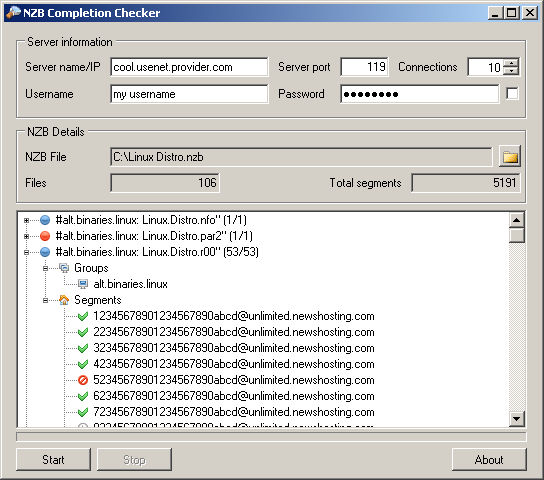
Yes I know… pretty darn impressive 🙂 Anyways, here is a quick breakdown of whats going on in the screenshot. The top box (Server name/IP) should be pretty clear to anyone who has ever used usenet. Connections is the max number of connections your account supports. If it support 20 connections, you can use 10 connections for NZBcc, and the other 10 for downloading. It’s totally up to you. Test have shown, that using 20 connections instead of 10 connection, is 2 x faster. It’s faster alright, but not 100% faster. Just keep it in mind.
Below the “NZB Details” box, is the content of the NZB file rendered as a tree structure. If you unfold a node, you can see the download progress of the article, the newsgroups that are searched and the article ID. The icon next to the article id indicates if the check is pending (clock), if the article exists (green checkmark), or if the article is not present on the server (red mark=bad). The tree is updated realtime!
Below the tree is a narrow progressbar. The progressbar is updated everytime a file has been completely checked
When you shutdown the program the settings are saved. Your password is stored in plain text, so if you want to keep it secure, remove it from the GUI before exiting. The checkbox next to the password, shows the password in cleantext – so you can check your typing.
[ad name=”Google Adsense-1″]
When the check is completed, you will be presented with the following screen:
This is a breakdown of the entire check process. From this screen you can evaluate, if the file should be downloaded or not, depending on how complete it is. PAR/2 files are not taken into account!
Downloading
You can download this piece of software for free, and use it for free – no strings attached! However, direct linking to the download is prohibited. Link to this page instead.
There is not much more to it than that. It should be quite easy to use the program. If not, drop a comment 🙂
Requirements
In order to move people up the technology ladder, I have written this program in .NET 4.0. That means this software requires .NET 4.0 before it can be executed. .NET 4.0 can be downloaded from here. Again, this is a free download provided by Microsoft.
Other than that, the only thing you need is an internet connection and some NZB files to check 🙂
Updates
The following features are scheduled for the next version:
- Windows shell integration – double click a file, and the software will check it
- Windows shell integration – right click a folder, and batch check all *.nzb files in that folder
- Whatever you are missing 🙂
- Bug fixing
Please report any bugs to this post, thank you!
[ad name=”Google Adsense-1″]
My desktop computer has suffered a motherboard failure, and I’m trying to get the cash together to buy a new one. If you could help me out with a few bugs, you will not only be supporting NZBcc but also helping me out! I hate developing on my crappy laptop…
Use this link to support us – you can try out the service WITHOUT a credit card for 7 days 🙂 You just need a email! Try Unblock-us.com 🙂
Download link
Get the file here. Just remember, that this is beta software. Bugs will most likely be present!
New version coming soon…
A new version is being tested as I write this. The new version will contain a new great feature. If NZBcc clears a NZB file (meaning-> no errors found), it can generate a new NZB file without the .PAR2 files, saving you some bytes when you queue up the NZB file for download. This could be anywhere from %5-%15 saved! You just have to remember, to download the file shortly after new new NZB file has be generated. It case you are not quick enough, and you have missing parts, don’t worry! NZBcc also saves the .PAR2 files in a new NZB file, so you can download them if you REALLY need them 🙂
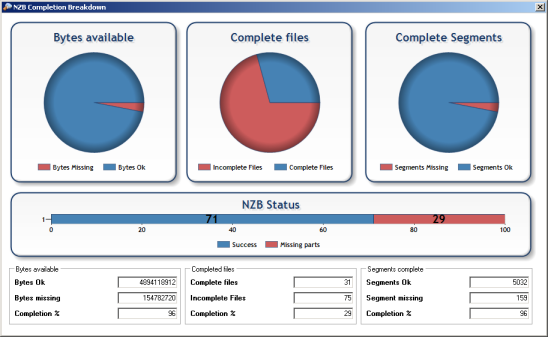
Nifty Little program – i can see a huge benefit – especially with files that are really old and border on the Usenet Provides maximum age guarantee.
I have encountered a couple of minor issues.
– I use SSL for my connections, this does not appear to be supported in checking the items – but it did work on the NZB parts (unless that is extracted by the program without connecting to the usenet server)
– the little + boxes beside each item did not expand using the mouse pointer – once I selected the item and performed a left arrow, the details appeared.
Rgds
Phill..
Hi Phill!
No, SSL is currently not supported, but I will look into it. Sounds like a good addition to the program 🙂
I tested the program on Windows XP and Windows 7, and I have had no problems unfolding the tree. So I have a few questions for you:
What version of Windows are you using?
Have you changed your Windows appearance, like larger fonts and such?
What is you current screen resolution?
And thanks for your feedback, it is much appreciated 🙂
/Lasse
Out of curiosity, what NNTP command are you using to verify that an article exists?
Regards,
Dan
Hi Dan!
A good place to start, would be to take a look at section 3.1 in RFC 977 🙂
Cool .. Love it !!
Great Program! Definitely would be interested in SSL support. I have SSL on to be as secure as possible when downloading from Usenet servers. Should there be any issues my running this check with SSL turned off?
Hi!
The latest version already supports SSL, so just go download it 🙂 (Version 0.7). Issues? It’s hard to say really… it depends on how much of your traffic your ISP should be able to monitor! I would go with the SSL option for sure!
what does ‘index was outside boundaries of array’ mean when running the password check feature?
must be a bug. what did you do? as detailed as possible please 🙂
Hi,
I have problems verifying against nntp-servers that greet with 201:
Unexpected server response while connecting: 201 Welcome to GIBInews. Have fun (i034)
Can you please add this as accepted so that it does not throw an error?
Sure thing! Can you provide a servername, so I can test it, before I release it? I’ll fix it when I come home from work! Check back in 10-12 hours or sometime tomorrow! I’ll create a new blogpost about the fix, so you can see it’s there 🙂
You can try it with for example:
news.readfreenews.net
port 119, no user/pass, no SSL
http://i.imgur.com/twcdH.png
Thanks!
Fixed it for you 🙂 though, you still need a password to sign on to that server!
do you support Mac OS?
No, sorry 🙁 However, you can run Windows XP in a virtual machine (Parallels?) and use NZB Completion Checker though that!
Thank you for this program!
Just started using after becoming frustrated with too many incomplete files. So far it has saved me from downloaded several incomplete files. I guess it’s time for a block at a backup server!
Thank you very much for developing this program.
Dead Link 🙁
Just tried it, no problems encountered! Did you by any chance disable Javascript?
Nice program… but I ran the checker on some files and it showed it was complete. But after downloading the files, 95% of the files were incomplete. For example, 2-3 MB were missing from each file. any ideas?
Hi!
NZBcc asks the NNTP server, if the file is there using a HEAD command. If the server can return the head of the file, it must have the file – unless it has been configured to always save/show the head of the file, even after the file has been deleted/removed. This would make it look like the server has a high completion of files. May I ask which NNTP provider you are using? – as this is not the first complaint I have gotten about this issue!
And sorry for the long response time 🙂
I have found if the Usenet Provider specifies a SSL port other than 443 the connection test fails.
Usenet Provider in question is:
http://www.thecubenet.com/
They require Port 563 with SSL enabled.
Okay! But can you connect otherwise? There might be a bug in the connection test – but otherwise you should be able to connect to any port you want – right?
Yes I can still connect, it does work. It is just the connection test as you highlighted that seems to be where the issue lies.
Just an FYI for others out there.
So, I tried to install your program, at which point I spent the better part of the next several minutes fending off constant suspicious changes to my registry, network entries, proxy entries, all sorts of credential entries, and some about trusted users (or something like that). It seemed quite endless [thank you Comodo firewall]. When I install most programs that use the internet (browsers, newsreaders, various other clients, etc) none of this happens, and this is the first time I’ve had to ask this question: so why is your program making so many changes in so many seemingly vulnerable spots? And, yes, I downloaded it via the link from your website and ran setup.exe.
I have no idea what you are talking about!?!? I use Comodo Firewall myself – but not on paranoid setting – coz that would drive me mad! The setup installation program is from Microsoft, and is the standard installer that comes with Visual Studio – hence, it’s more or less out of my control! I only ask the installer to make one registry change, and that is to associate .nzb files with NZBcc. Whatever else it does with the registry, is out of my hands! NZBcc itself does not use the registry, but a config file, so no problems there! I’ve checked the download file for tampering, and it’s clear! NZBcc has been cleared by MANY websites as NOT containing malware, so I’m pretty sure it’s okay! If you don’t feel comfortable with it – uninstall and delete it!
I cant believe I finally find, what appears to be the program to answer my dreams, and I can not even download it. That “stupid” Ad Fly crap link does nothing, just sits there, even in different browsers. Sucks, this software would have been the answer to my prayers. Sure is fun to download 80 gig worth of files, only to find, just as someone above had said, every file has like two, or three bytes removed from every single file. Who would waste their time to do this?
Will there be a portable version of this tool available?
Or is there a specific need to have it installed?
There are no plans for a portable version. You can try and copy it to a USB stick, but I’m pretty sure there will be problems loading the server list file!